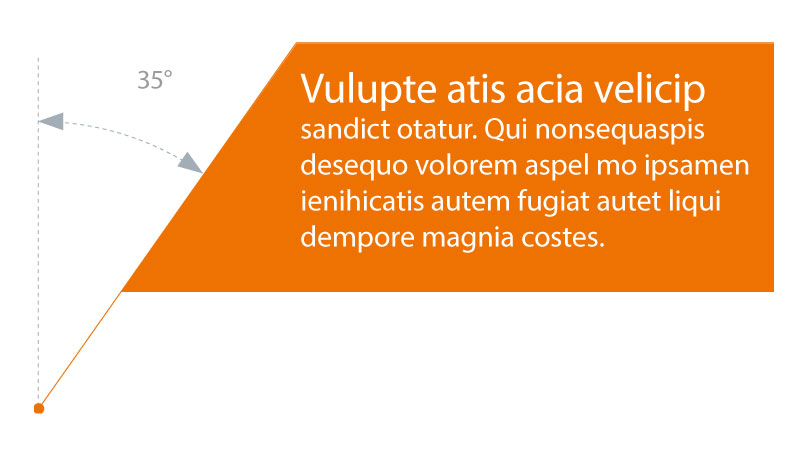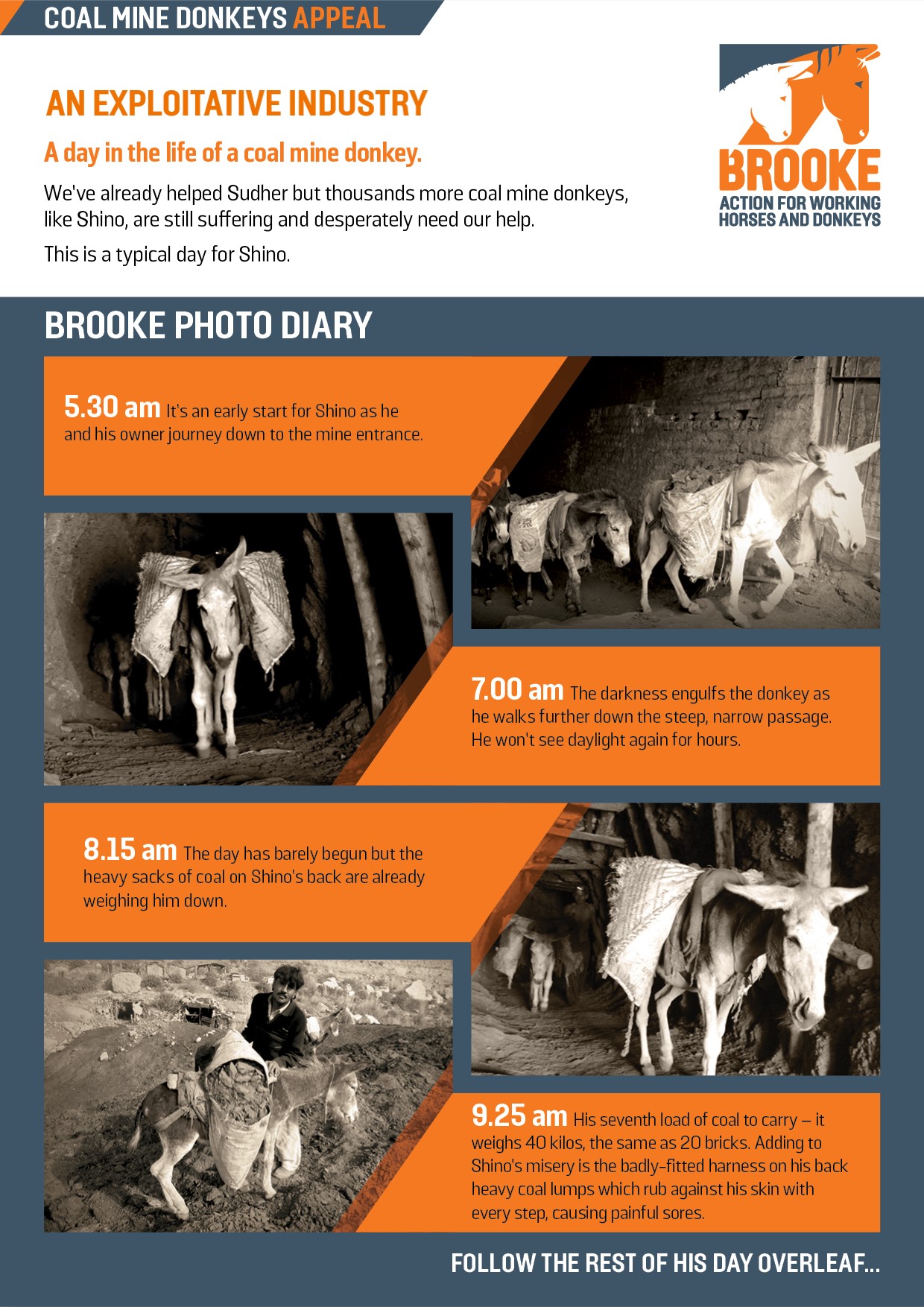Bevel
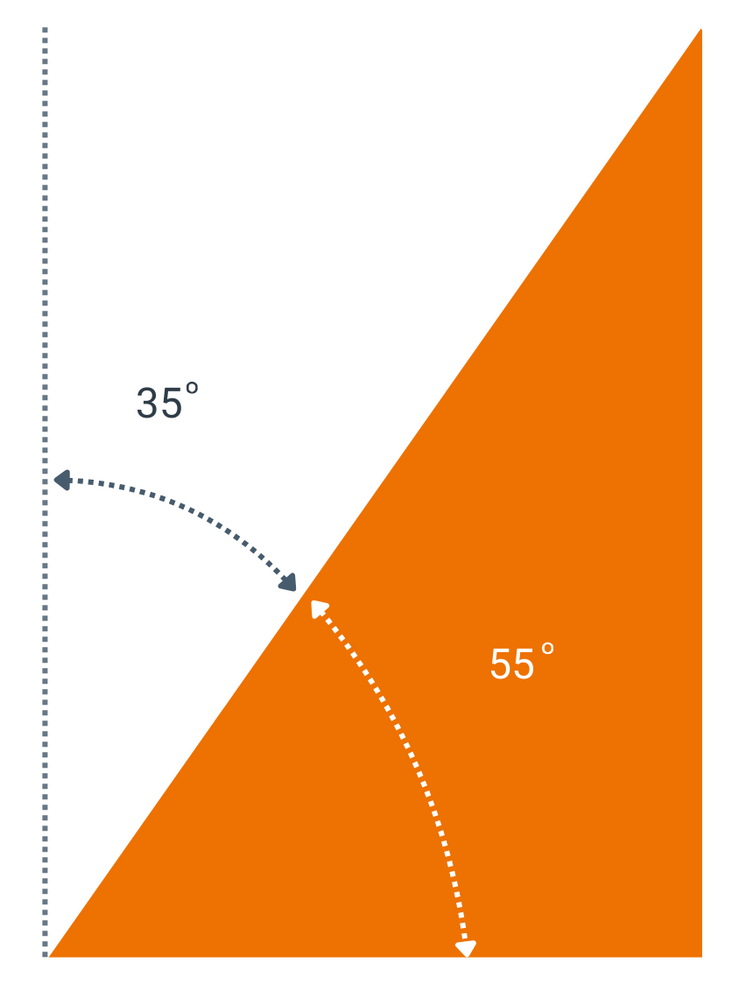
The Brooke bevel appears in most of our media and brings depth and dynamism to our brand.
The bevel can be used in imagery and in article design; see examples below.
The bevel can only be used at the angle indicated (35° clockwise from vertical or 55° counter-clockwise from horizontal).
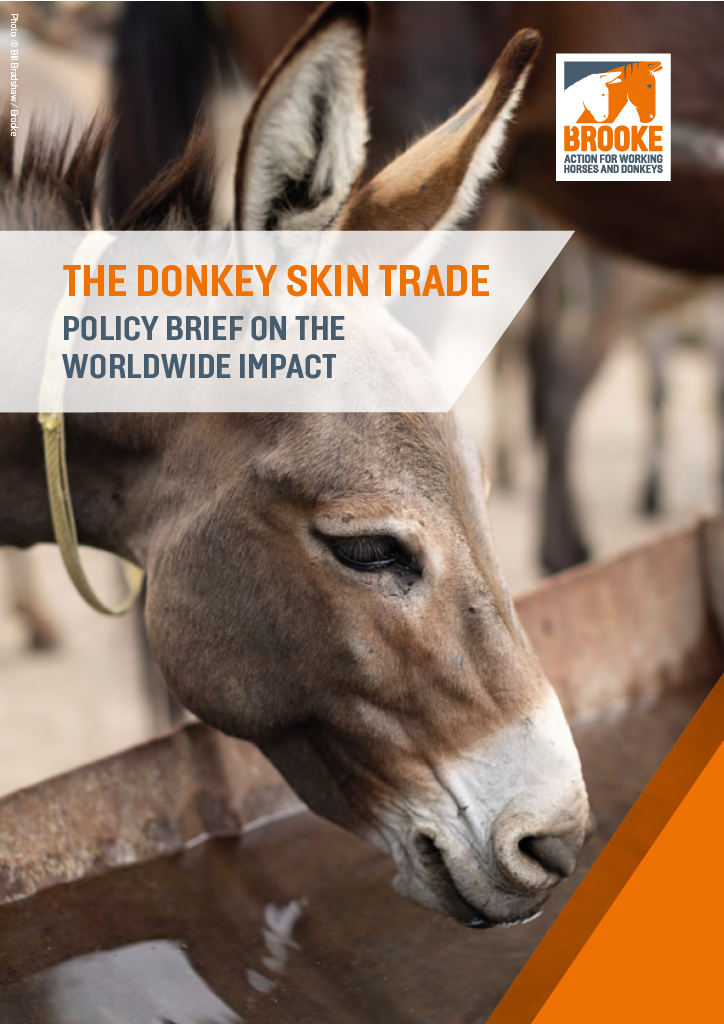
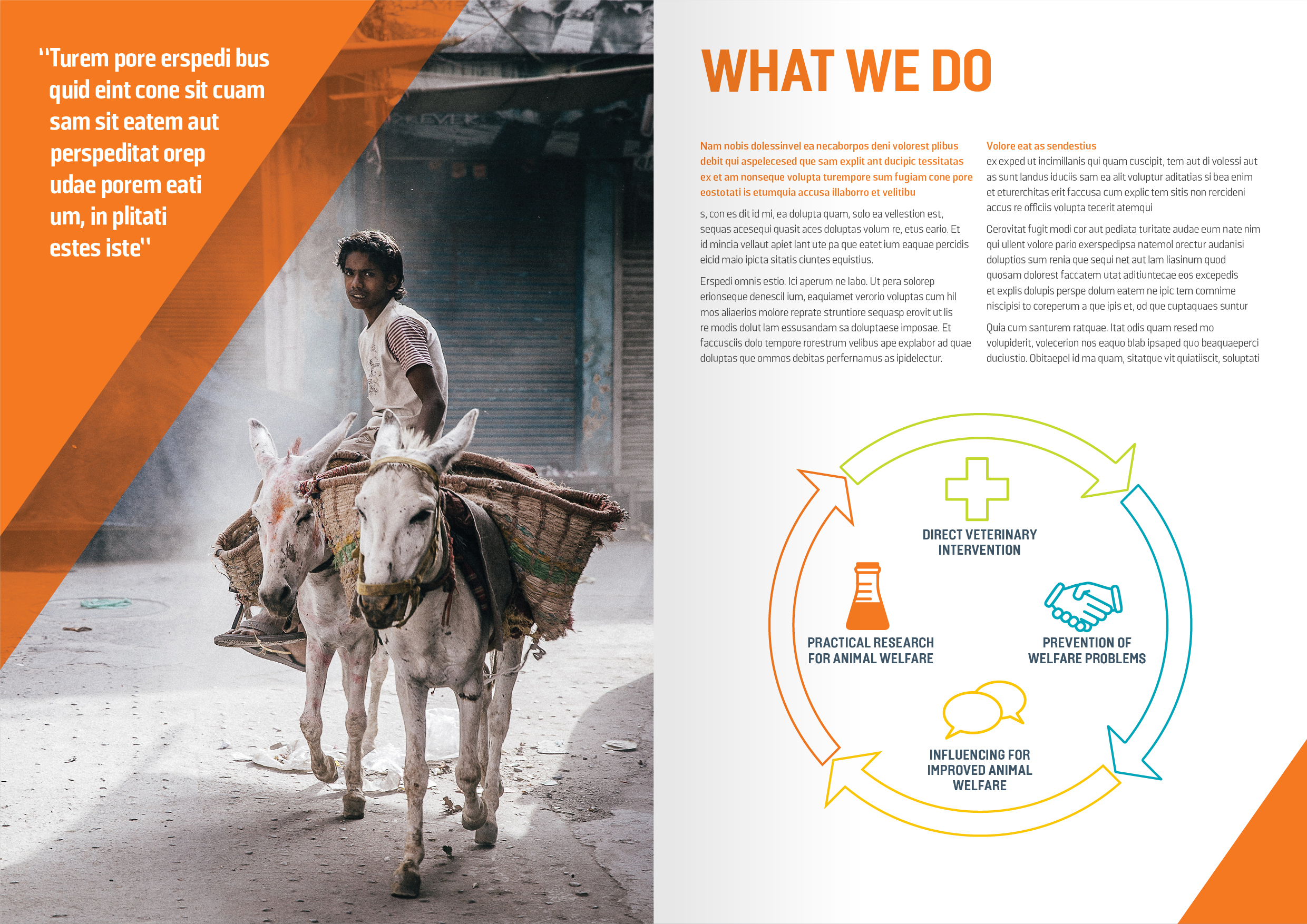

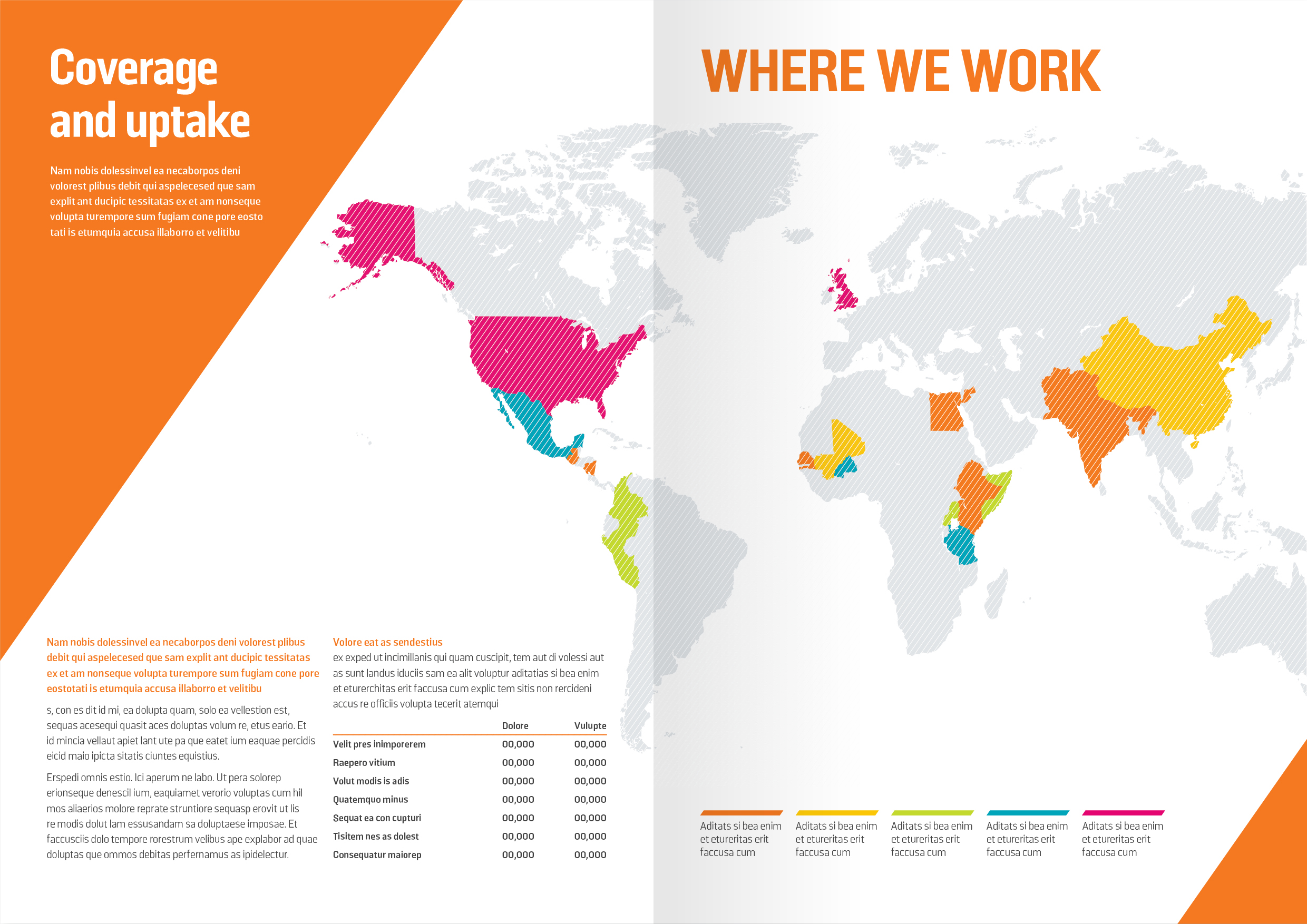
How to create a translucent layer
The steps below show how to create the translucent orange bevel layer.
The translucent layer should only be used over photography, either by itself or as an intermediate layer to the solid Brooke orange.
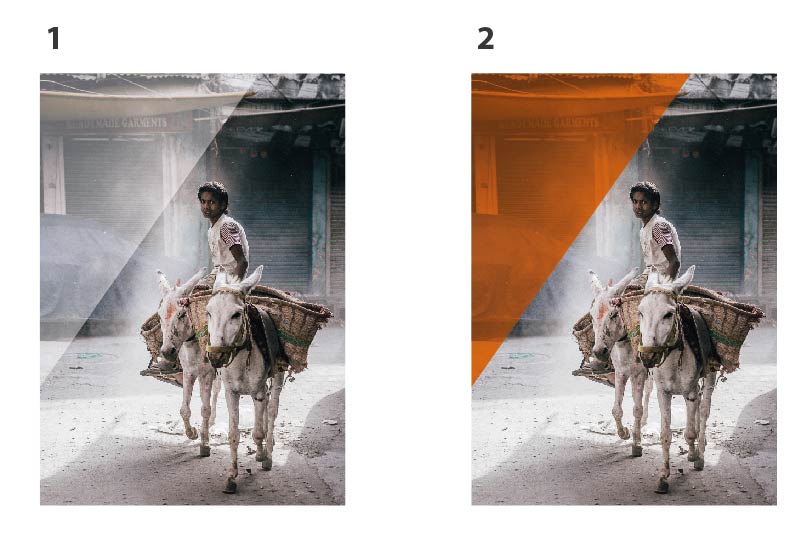
- The first inclined layer is white with a 50% opacity. This opacity can be adjusted depending on how light/dark the image is.
- Then, overlay the Brooke orange layer with a multiply effect.
- The final layer, if required, is a solid Brooke orange layer. The transparent element should be 25% wider than the full width of the solid layer, as indicated (image on right).
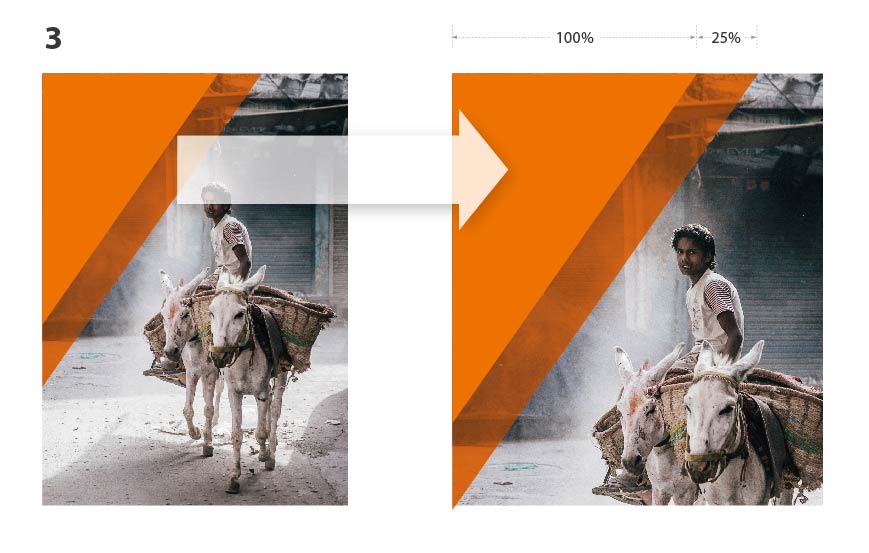
Use cases for the Brooke bevel
1. Photography
The Brooke bevel gives a sense of ownership to our photography. Use it in variable sizes to suit the composition of the photograph.
The solid orange Brooke bevel and the translucent orange Brooke bevel can be used alone or together, constructed as indicated above.



2. Graphic design
The Brooke bevel is flexible, but ensure it’s applied at a 35° (clockwise from vertical) angle.
The bevel can be applied in all graphic design, from annotated diagrams, appeal title bars and anywhere you use the Brooke brand.